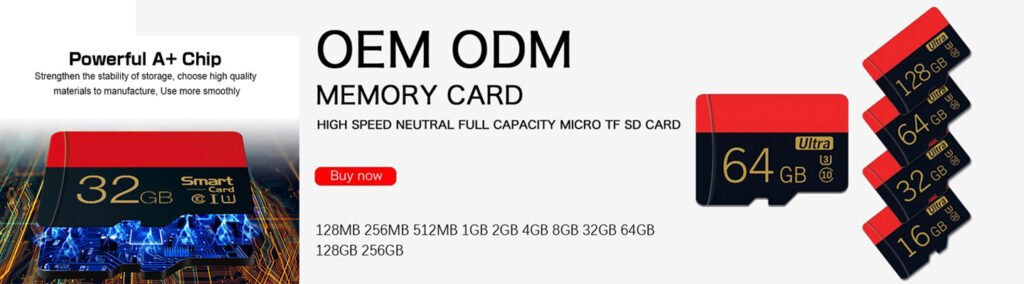How Many Photos Can Your Memory Card Hold? (2GB-256GB Guide)
Understanding memory card capacities is essential for photographers of all levels. In this guide, we'll break down exactly how many photos different memory cards (from 2GB to 256GB) can store, and what to do when you need to recover precious images. Whether you're using a smartphone, DSLR, or drone, this information will help you choose the right card and protect your memories.
| Memory Card Size | JPEG Photos (12MP) | RAW Photos (24MP) | 4K Video Minutes |
|---|---|---|---|
| 2GB | 500-600 | 50-70 | 10-15 |
| 4GB | 1,000-1,200 | 100-140 | 20-30 |
| 8GB | 2,000-2,500 | 200-280 | 40-60 |
| 16GB | 4,000-5,000 | 400-560 | 80-120 |
| 32GB | 8,000-10,000 | 800-1,120 | 160-240 |
| 64GB | 16,000-20,000 | 1,600-2,240 | 320-480 |
| 128GB | 32,000-40,000 | 3,200-4,480 | 640-960 |
| 256GB | 64,000-80,000 | 6,400-8,960 | 1,280-1,920 |
Note: Actual numbers vary based on camera settings, compression, and image complexity.
How to Recover Photos from Memory Card
Step 1: Stop Using the Card Immediately
Prevent overwriting deleted files
Remove card from camera/device
Step 2: Choose Recovery Software
We recommend:
DiskDigger (free version available)
PhotoRec (open-source)
EaseUS Data Recovery Wizard (user-friendly
Step 3: Connect & Scan
Use a card reader (not camera USB)
Select "Deep Scan" for best results
Step 4: Recover & Save
Preview found photos
Save to computer (NOT back to same card)
Check recovered files thoroughly
Photo Capacity Summary
The number of photos a memory card can hold depends on its capacity (2GB–256GB), file format (JPEG/RAW), and resolution. Generally:
Small cards (2GB–8GB): Suitable for casual shooting (hundreds to thousands of JPEGs)
Mid-range (16GB–64GB): Ideal for enthusiasts (thousands of JPEGs or hundreds of RAW files)
Large cards (128GB–256GB): Best for professionals (tens of thousands of JPEGs or thousands of RAW shots)
Tip: Always leave 10–15% free space for optimal performance.